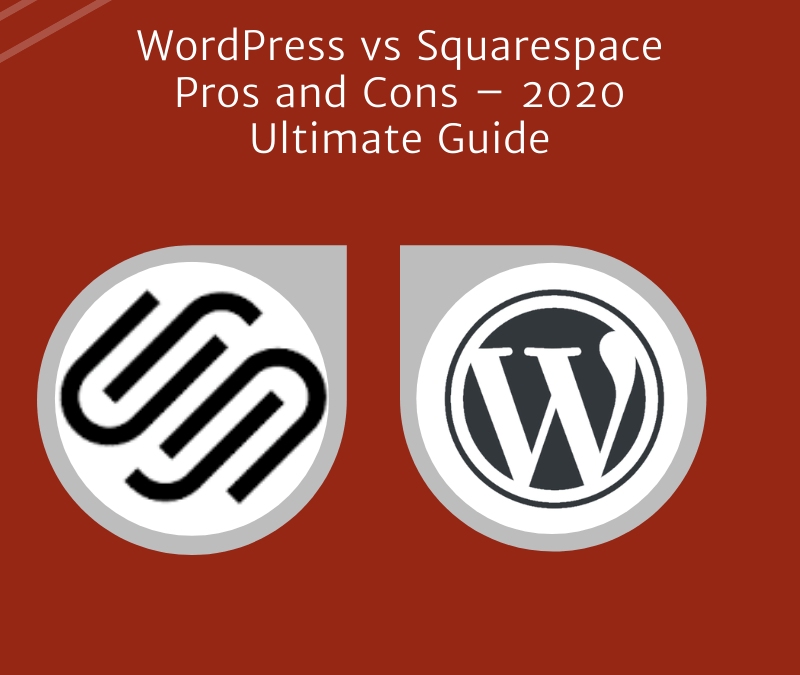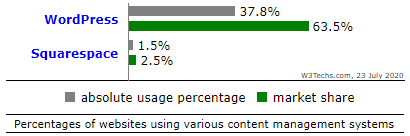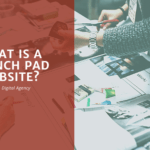Introduction
When you want to build a website the first decisions is to select a website builder. This step can be confusing when you don´t have a technical background. Business owners rely on design agencies or website developer to assist them in making these decisions.
But as an entrepreneur, you would want to have a say in that decision as well and understand what solution is more convenient. WordPress, for example, offers more features and plugins so you can customize your website as you wish.
While Squarespace is more limited to the plugins part, it is very easy to use. They take care of the technical part so you can focus on the website itself. WordPress instead is a CMS or Content Management System rather than a drag and drop website builder.
For this article, we have selected our favourite tools to build a website. The first one is WordPress and the second is Squarespace. Both tools can help you achieve different business goals and features.
Although website builders such as WordPress share a bigger piece in the website builder market, we have experienced an increase in clients requesting simple solutions built with Squarespace.
How to choose a website builder?
When you want to build a website there are a couple of questions you should ask yourself before starting. Your answers will determine what website builder is better to use. Think ahead of what are you trying to build and what functionality will the website need to include.
We often find talking with our clients that not being assessed about what solution to choose has had negative repercussions. They had to completely change the website builder used because it no longer fit their needs. This matter can bring new issues such as additional costs, extra technical problems and time lost.
Before starting you want to answer the following questions:
What business needs are you trying to solve?
A website can be used to display information about a business. It can be a corporate website that you can use to show your services to your clients. The most common business need we are trying to solve by developing a website are:
-
Attract new customers.
When you try to attract new customers you would want to have features such as a booking system embedded on your website or a shop where your customers can purchase services. This is your opportunity to make it easier for your customer to make a purchase or schedule an appointment with you.
-
Increase a business credibility.
Credibility and trust are hard to earn. Customers are more demanding each day and you need to be able to offer solutions to their pain points. When users come and visit your website you need to be able to provide them with resources such as eBooks, checklists or other content to convince them you are a solution to their problems. In this aspect, how easy is for you to implement these features with your website builder. Will you be able to easily add content and make updates on your blog?
-
Position your brand.
A website has become like a business card. For this reason, you will need a simple solution to generate awareness about what your business has to offer. You don´t need a very complex solution but a simple website where to display who you are, what you offer and why, testimonials and some case studies.
These are some examples to explain why you should spend time to analyze your business needs. From company to company these needs will change but the basics are the same.
What budget do you have?
Besides the design and development costs, each platform has a monthly fee to cover. WordPress is one of the few solutions with no cost for the use but it has additional costs for plugins, out of the box website builders or themes. Investments you should take into account are:
- Maintenance
- Hosting and domain
- Themes
- Plugins
- Website builder fees
Do you need a customized theme or you can use a standardized one?
Most of the times we recommend to have a custom design that matches your brand’s values, colour palette and is consistent with your business visual assets. This is not something you could do with an already built theme.
When to use an already built theme? When you need a quick solution and you don’t have a large budget available. Most startups and entrepreneurs chose this solution because they are at a stage where their brand still needs to be defined.
Where you can purchase themes?
If you are using Squarespace you can visit their own shop or if you are using WordPress you can visit Template Monster website.
Is the website builder easy to use?
You need to know who is going to take care of the maintenance of the website or if someone of your team could have assigned the task of making small modifications. Overall you want to estimate if you have the internal resources for this maintenance or you need to hire an external developer. At any point, you need to have basic maintenance for technical matters. But each builder will have different needs in terms of maintenance.
Does the builder include SEO features?
Once your website is ready to launch you want to be able to optimize it for search engine. Most of the website builders include this functionality. The question is how easy and user friendly is the builder for you to quickly make these updates.
You want to use a tool that is easy to implement changes and add SEO meta elements on each page such as meta description or image alt tags.
Is there any support available?
The learning curve for a website builder becomes a lot easier if you have the right customer support. You need to be able to easily get in touch with a customer services team as soon as possible. Who does not want a quick friendly quick support? Make sure you check this before. And is as simple as going to their website and verifying if they are available on their chat. Their contact details should be easy to find. Someone should be there to guide you through questions you might have when you start.
What is the overall reputation of the website builder?
Make your research, review online opinions or ask people that have used the builder. Gather as much information as possible before starting to invest. You don’t want to put all your eggs in a basket with a huge hole at the bottom. We are talking about your business at the end of the day. Is worth going considering a couple of options and narrow down to the one that is adequate for your organization.
Why to use WordPress over Squarespace?
What is WordPress?
WordPress is a Open Source Content Management system on top of which you can build a variety of projects. WordPress basically lays the base for you to start building from a simple website to a membership site. Type of projects you can build in WordPress are:
- Business websites
- Blogs
- Portfolios
- Resumes
- Forums
- Social networks
- Membership sites
- … other solutions you might need even Mobile Apps
What is Squarespace?
Squarespace, on the other hand, is a website builder easier to use when compared to WordPress. The platform offers stunning designs for businesses. This is the platform to go for creative designers that want to offer a simple solution but visually very appealing to their clients.
WordPress vs Squarespace pros and cons?
Search Engine Optimization
WordPress SEO
In terms of SEO, WordPress has more power. Their SEO features make WordPress websites receive more organic features.
Now, when we talk about complexity, you will find it more challenging to optimize your website.
Squarespace SEO
In Squarespace, websites you have some basic SEO structure. You need to embed extra features such as rich snippets to enhance your search results and display basic contextual information, that includes ratings, pricing to reviews.
Website
Maintenance WordPress website
Running WordPress website requires continuous maintenance. You need to update plugins, PHP versions and themes. So this requires constant maintenance to keep the website running smoothly.
Maintenance Squarespace website
For websites built with Squarespace, the platform takes care of everything. Meaning you do not have to worry of needing someone to updates your Squarespace version. This implies that you need fewer resources to continue keeping your website alive.
eCommerce
eCommerce WordPress
WordPress is compatible with Woo Commerce that allows building eCommerce shop with extended and complex functionality.
If you want to build multi-vendor marketplaces for instance or projects with a higher option of features, WordPress is the platform to go for.
eCommerce Squarespace
As surprising as it sounds, Squarespace allows you to build also eCommerce websites. In terms of features, you would need to have a developer who takes care of this part.
Blog
WordPress Blog
It depends on how much content you need, how are you going to track what is going on the blog. If there are many visits if people are reading your blog. If your blog’s architecture needs to be more complex WordPress might be better to start with.
Squarespace Blog
Squarespace blogs are also easy and intuitive to use and build. If your blog starts growing you need to be careful because it might no longer fit your needs. An issue we have commonly found also was with problems in moving content from Squarespace to another platform.
WordPress vs Squarespace themes
Both WordPress and Squarespace offer plenty of solutions to start with if you don’t have a clear structure regarding what type of design your website should have. Not only that, but you can also use their themes directories to get inspiration from. If you are a creative business Squarespace directory can be suitable and if you just want a theme to start with WordPress directory can be a good platform to go to.
Conclusions
The most important question to make before starting is what are you trying to achieve. Do you want a corporate website or a creative one? What features it should include? Is it easy to maintain and use? Each platform has its benefits and they are great tools to start building your website with.