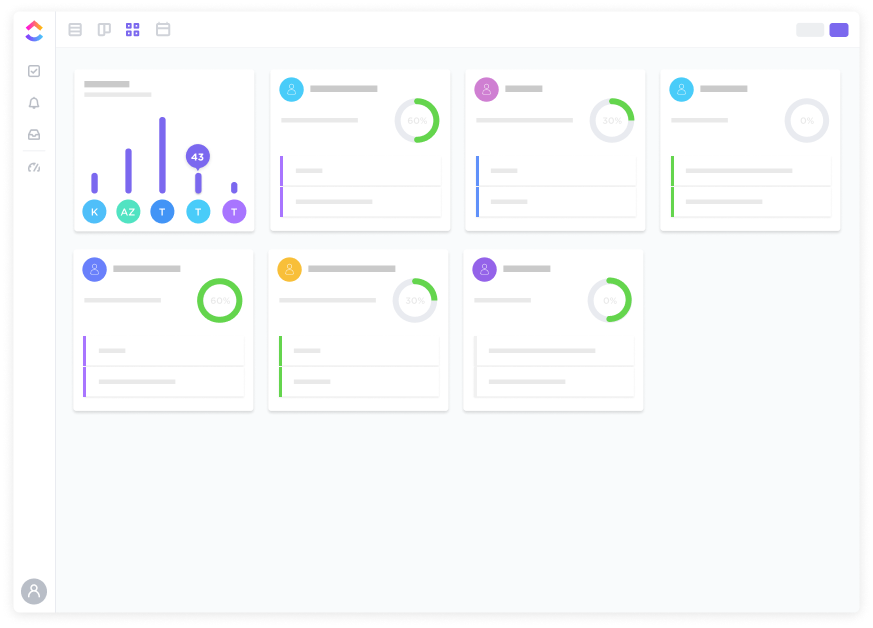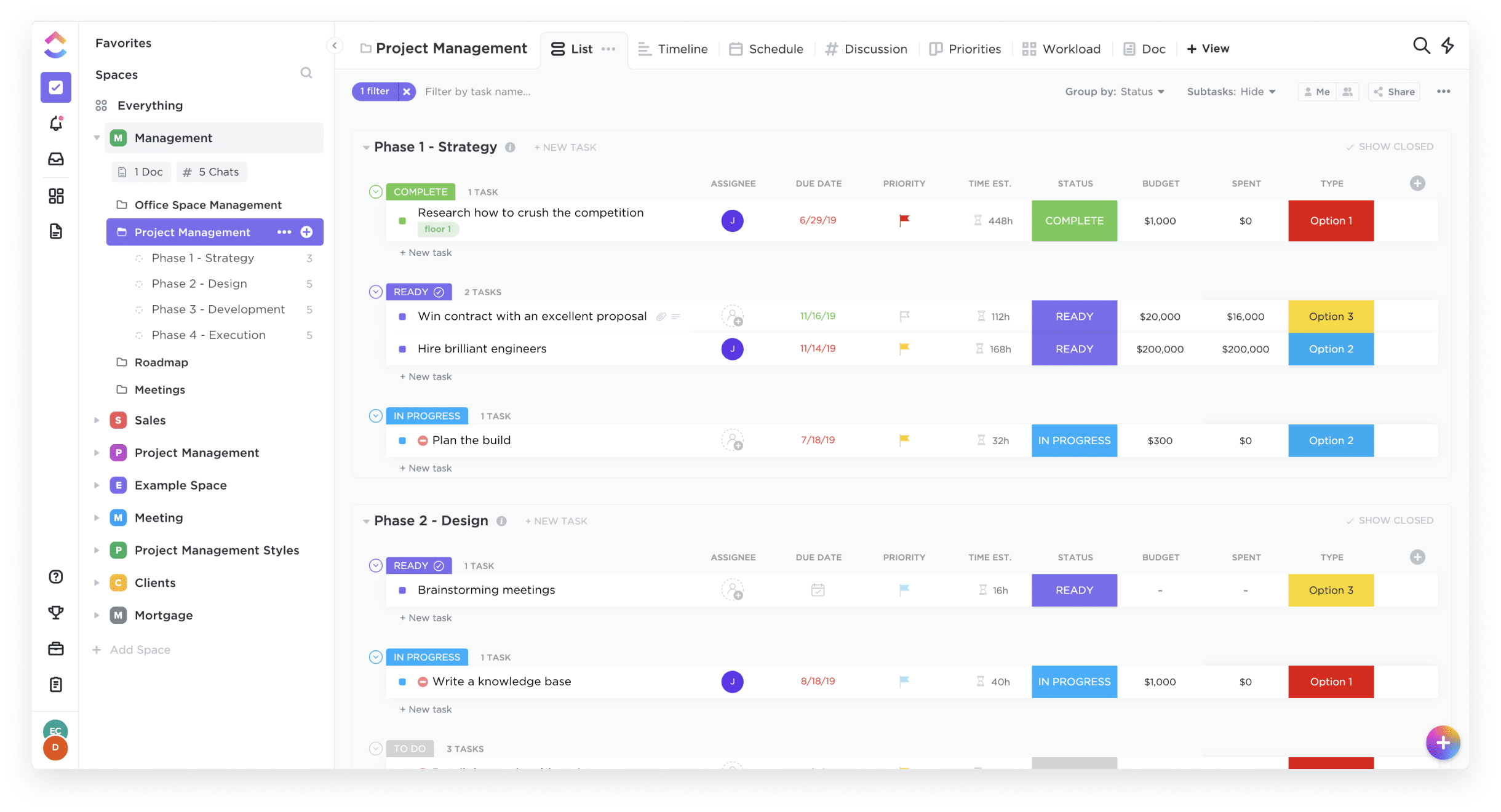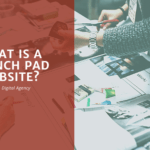With its mission to make the world more productive by removing friction, ClickUp offers a fully customizable task management CRM. You can manage all your company information in one place and one project management software. ClickUp can handle simple to more complex projects that make it easy to replace tools such as Trello, Asana or TodoIst.
Compared with other options in the market, ClickUp stands out because of its pricing structure. This makes it an affordable and easy to implement solution for every entrepreneur and small business. Additionally, their support team makes sure everyone has a great experience guiding onboard new clients. Not only that, their development team is constantly adding new updates and improvements, which you will not find in conventional project management software.
What is ClickUp?
When you use ClickUp for project management tasks, you can oversee all your tasks while communicating with team members or clients. Their interactive interface makes it easy for every user to improve productivity and overall project management. Specifically, as a project manager or team leader, some of the things you can do are:
- Easily create and assign projects and tasks to your coworkers or clients
- Schedule and set due dates for recurring tasks.
- Track urgent and pending tasks and to-do lists in your inbox.
- Set up reminders and notes.
- Keep track of goals and milestones
- Sync your information with apps such as G-Suite, Gmail, and many others
- Save your conversations in one place
ClickUp’s main strength is to give users full control over how they want to manage their tasks and checklists, while also giving them the freedom to visualize information.
How to start using ClickUp?
Whether you are coming from another project management tool or you are a beginner, ClickUp is considered by many users as an easy-to-use software. You can efficiently transfer your projects from another software or customize your project management templates. But if you want a step by step approach, we recommend following these steps:
- Invest time in training. When you are new to ClickUp, a place to start is with their tutorials and documentation. You will be able to have a better understanding of how the software works.
- Gather the data. Do you know how to organize your data? Prepare a simple list with projects, clients, team members or everyone else who needs access to ClickUp.
- Decide what subscription you take. If you are a solopreneur the best way to start is by purchasing the free package until you scale your business. On the other hand, if you have a relatively structured team, you might want to go for an unlimited subscription.
- Build systems that work for you and your team. With ClickUp, you can create your working systems. This means you can create, from client portals to even advanced relationships management and client engagement solutions.
- Create your structure. Using spaces, folders and lists, you can segment clients in different spaces, organize projects in folders and use lists for project stages.
- Onboard and explain to your team members, coworkers or clients the systems and structure you have set up to obtain a consistent use of the software.
How to start setting up ClickUp?
Next, we add an example of how you can create teams and workspace in ClickUp. Before anything, with ClickUp, you can customize your workspaces to fit within your organization.
-
Assign tasks to specific team members within a workspace
-
Share folders with clients or stakeholders outside your company, making collaborations easier.
-
Customize your tasks by priority levels, due dates or tags.
-
Create dependencies between tasks, leaving notes/comments on the tasks to follow up them easier.
-
Visualize your tasks in a list, calendar, board view or even multiple views.
-
Sort out the tasks assigned to your team members or only to you.
Conclusion
In this article, we explain how to take advantage of a project management software such as ClickUp. When you have an organized business, you can always plan, visualize short-term achievements and long-term goals with ease. It is a flexible and feature-rich software that helps entrepreneurs effectively manage their business. To highlight some of the main features, we could say ClickUp enables its users to:
-
Easily onboard
-
Project management
-
Reporting
-
Team management
-
Client communication
When you want to track everything that is going in your organization, with almost mathematical precision, then ClickUp is the right tool for you.